HP LaserJet Pro MFP M28-M31 - Printer views
HP LaserJet Pro MFP M28-M31 - Printer views
Printer front view
Figure : Printer front view
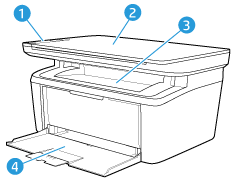
-
Control panel
-
Flatbed scanner
-
Output bin
-
Input tray
Printer back view
Figure : Printer back view
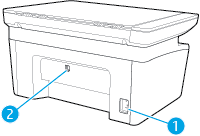
-
Power connection
-
USB interface port
Control panel view
Wireless models
Figure : Control panel layout

-
Control panel LED display
-
Copy Setup button
-
Start Copy button
-
Cancel
 button
button -
Supplies LED
-
Power button/Ready LED
-
Attention LED
-
Wireless
 button and LED (wireless models only)
button and LED (wireless models only) -
ID Copy button
-
Down Arrow
 button
button -
Up Arrow
 button
button
Base models
Figure : Control panel layout

-
Copy ID button (HP LaserJet Pro MFP M29 only)
-
Start Copy button
-
Supplies LED
-
Power button/Ready LED
-
Attention LED
-
Cancel
 button
button
https://support.hp.com/
Comments
Post a Comment