HP Printers - Printer Requires Attention Message on First Print Job
HP Printers - Printer Requires Attention Message on First Print Job
This document is for HP printers and Windows 10 computers with HP Smart App.
A Diagnose & Fix error displays in Windows 10 when printing the first print job after the printer is initially set up.
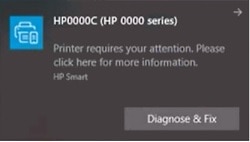
NOTE:This error can happen in Windows 10 RS5 and later if the printer has not been restarted at least once after it has been set up.
To fix the error, the printer must be turned off and then on.
-
Press the printer power button to turn it off and wait for 10 seconds.
-
Press the power button again to turn it on.
https://support.hp.com/



Comments
Post a Comment